For POP click here For IMAP click here
1. Open Account settings
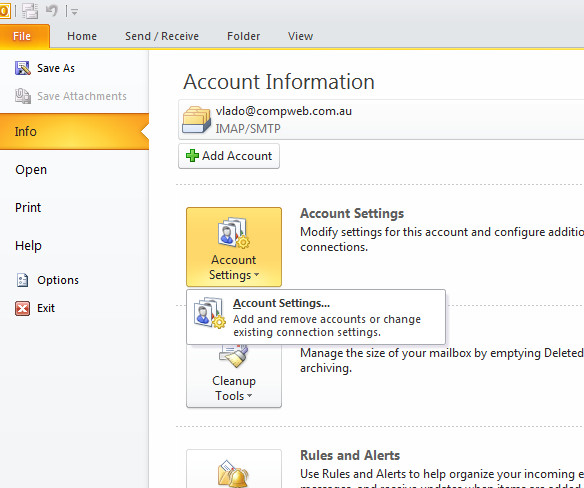
2. Select change (or double click)
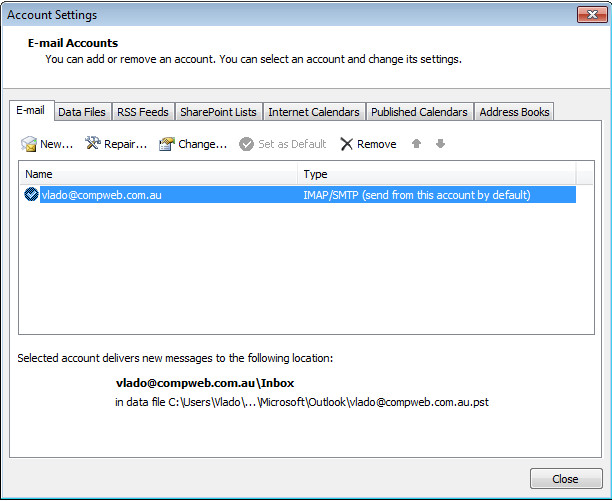
a) Incoming and Outgoing server set to
mx.compweb.com.au
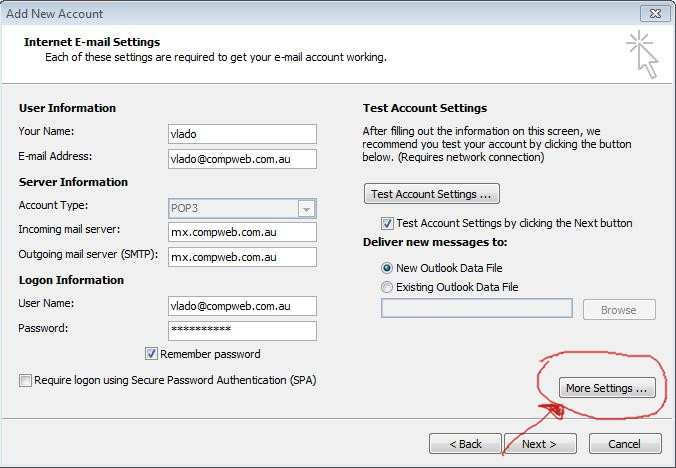
b) Click the "More Settings..." button
Select Outgoing server and check the My outgoing requires...
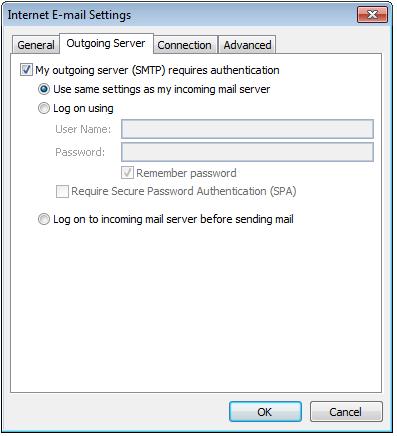
c) Click the "Advanced" tab and change the settings to the following
Note: the checkbox for SSL encrytion must be selected
Note: the outgoinf encryption must be set to TLS (or STARTTLS if available)
Note: the outgoing port can be either 25 or 587
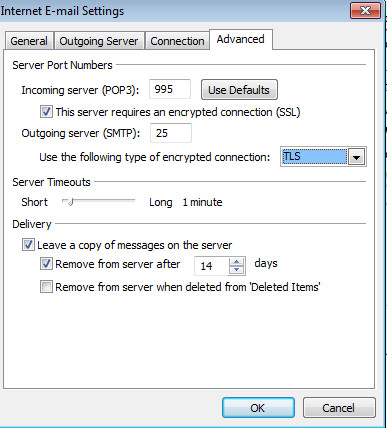
a) Incoming and Outgoing server set to
mx.compweb.com.au
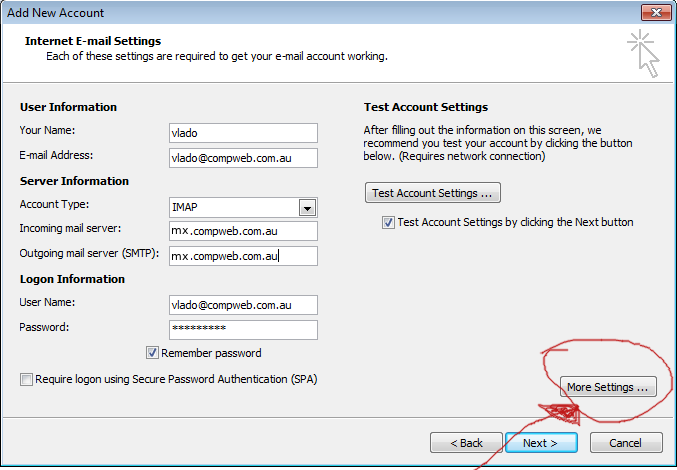
b) Click the "More Settings..." button
Select Outgoing server and check the My outgoing requires...
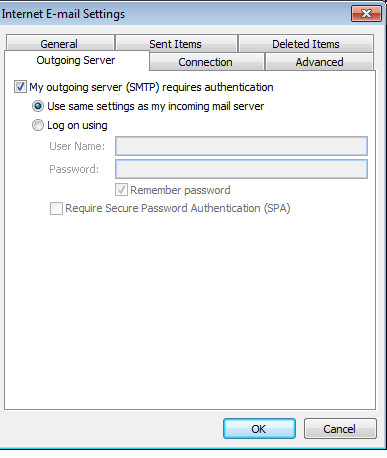
c) Click the "Advanced" tab and change the settings to the following
Note: the encryption must be TLS (or STARTTLS if available)
Note: the incoming port can be either 143 or 993
Note: the outgoing port can be either 25 or 587
